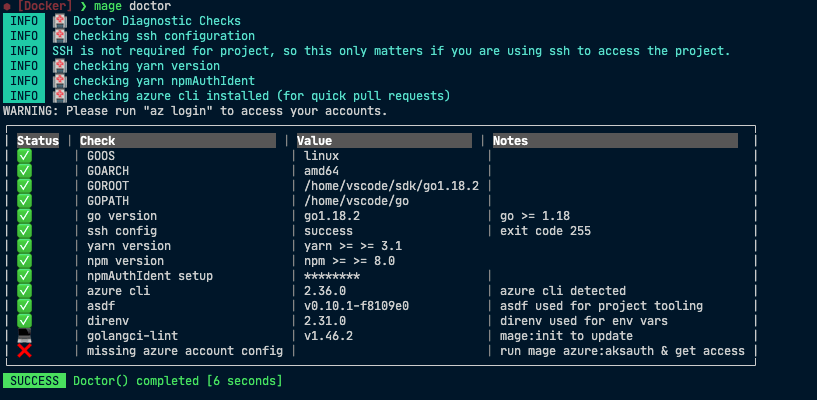Mage
Using Go for Task Running & Automation🔗
My preferred tool at this time is Mage.
Mage replaces the need for Bash or PowerShell scripts in your repo for core automation tasks, and provides the benefits of Go (cross-platform, error handling paradigm, readability, performance, etc).
Getting Started With Mage🔗
Use Go🔗
- Run
go install github.com/magefile/mage@latest - Run
go install github.com/iwittkau/mage-select@latest - asdf:
asdf plugin-add mage && asdf install mage latest && asdf local mage latest
Intialize a New Project🔗
- Scripts-To-Rule-Them-All-Go: A repo I've setup as quick start template for a Mage enabled repository with linting and core structure already in place.
- Magetools: Reusable packages that can be pulled in to jump start common tasks or utilities.
- Examples:
- Enhanced go formatter with
mage go:wrap. - Preinstall common Go tools such as the language server, dlv, gofumpt, golangci-lint, and more with
mage go:init. - Provide a github repo for a go binary and use in tasks. If the binary isn't found, it will automatically grab it when invoked.
- Pre-commit registration and tooling.
- Install Git Town, Bit, and other cool git helpers with
mage gittools:init. - Chain together all your core tasks with
mage initto allow for a fully automated dev setup.
- Enhanced go formatter with
Why Should I Care About Mage?🔗
- I've never felt my automation was as robust, stable, and easy to debug as when I've used Mage.
- I've done a lot of experimenting with others, and had primarily relied on
InvokeBuild(powershell based) in the past. - Mage takes the prize for ease of use.
- You can migrate a make file relatively easily if you want to just call tools directly.
- You can benefit from using Go packages directly as you up your game.
- Example: instead of calling kubectl directly, I've used a helm Go library that does actions like validation, linting, and templating directly from the same core code that kubectl itself uses.
Mage Basics🔗
- Mage is just Go code.
- It does a little "magic" by simplying matching some functions that match basic signature such as
erroroutput, likefunc RunTests(dir string) error {...}. - You can get around needing mage by creating Go files, but you'd have to add basic args handling for the
main()entry point, and help generation. - Mage basically tries to simplify the cli invocation by auto-discovering all the matched functions in your
magefilesdirectory and providing as tasks. - Mage does not currently support flags, though this is actively being looked at.
- This means you are best served by keeping tasks very very simple. Ie
mage deploy project devis about as complex as I'd recommend. - Normally, you'd invoke with
mytool -project ProjectName -env devand positions wouldn't matter. With mage, it's positional for simplicity so best to keep simple!
My Mage Tips🔗
- Use the pattern shown in my template repo above.
- Use
magefilesdirectory. - Provide a single
magefile.gothat does your imports and basic commands. If it's a big project then just have it import and put all your tasks in subdirectories that it imports. - Provide a
magefiles/constants/constants.go && vars.gorather than being worried about globals. This is for build automation, and having a configured file with standards that shouldn't change or global variables is a nice alternative to needing more yaml files. - Use Pterm for enchanced logging experience, provides some beautiful output for users.
- For extra benefit, standardize with a
mage doctorcommand in your project that validates issues experienced and gets added to over time. This can help troubleshooting any environment or project issues if you maintain and add a list of checks being run. Using Pterm you can make this into a nice table output like this: