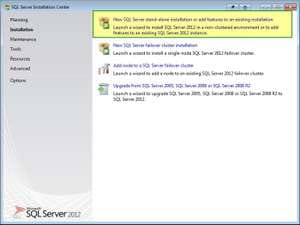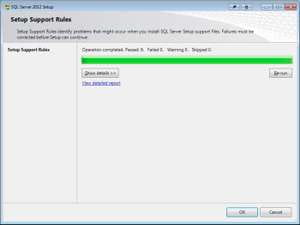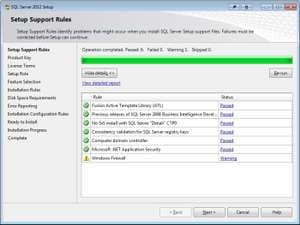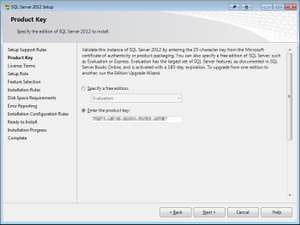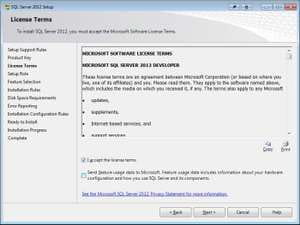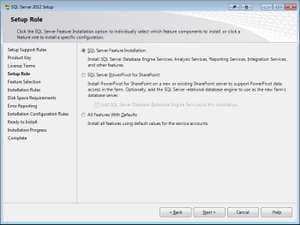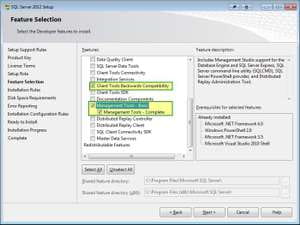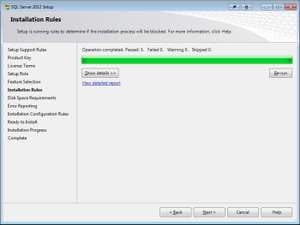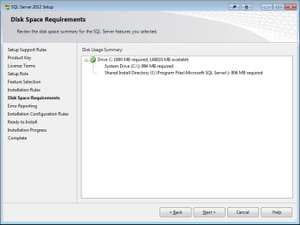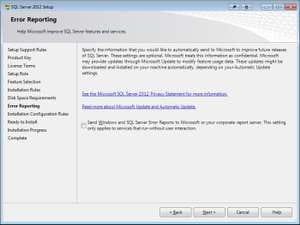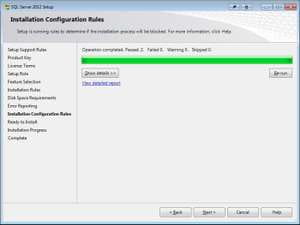Installing SSMS 2012 all by it's lonesome
SQL Server Management Studio (SSMS) is not offered as a standalone download on MSDN. Installation requires the user to download the sql server installation package and choose to install only this single feature. For developers, SQL Developer edition is a great choice.
Here's some screenshots to give you a guide on installing SSMS by itself when working with the full installer.
{{< admonition type="info" title="Updated: 2017-02" >}} This doesn't apply for future SSMS versions as they began (I believe with 2014) to package SSMS outside of the database engine installer, allowing continual iterations and improvements for SSMS outside of being included as part of SQL server patching (finally!). If you are still reading this.... get an updated SSMS! {{< /admonition >}}