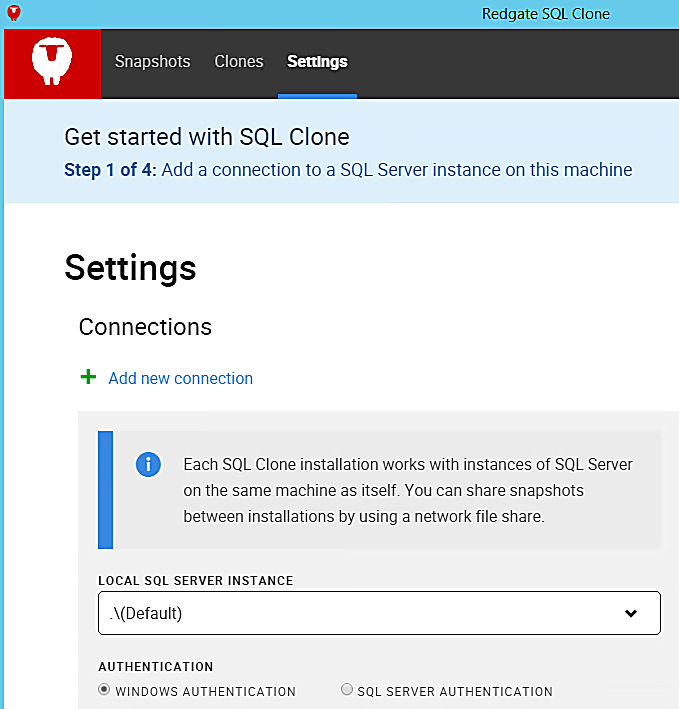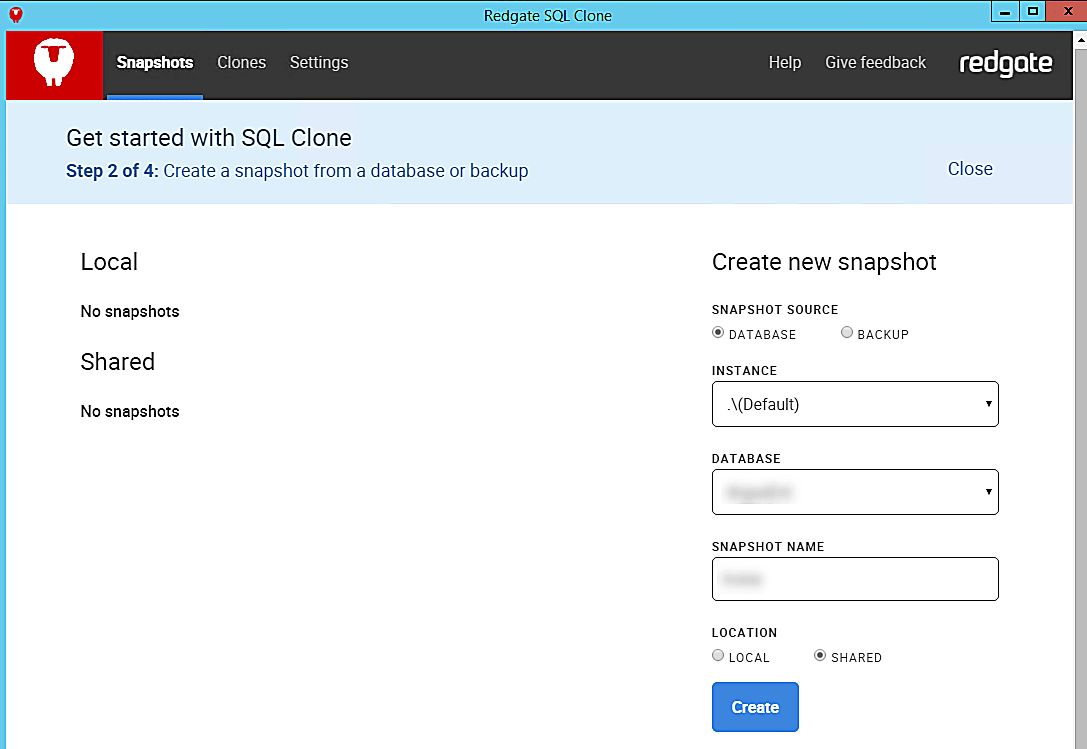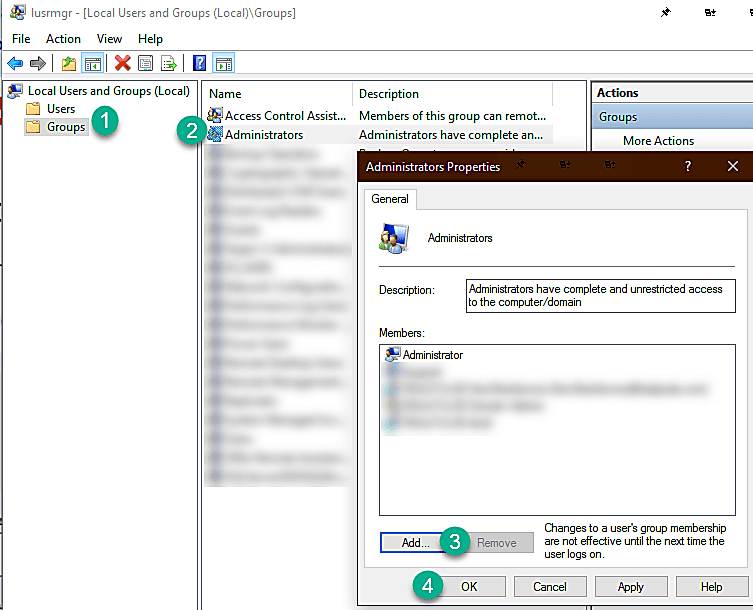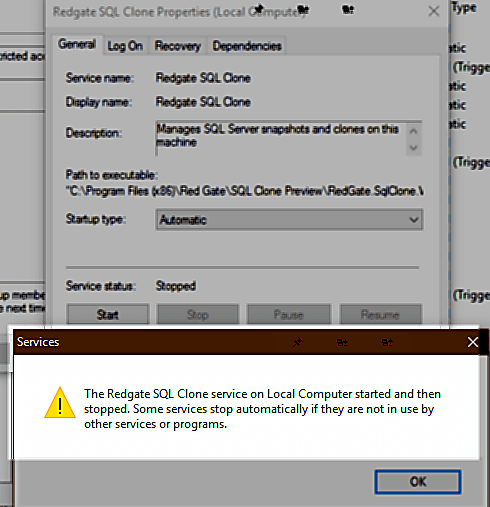Red Gate SQL Clone (1) - Initial Setup
Note this was during earlier beta usage, so some of the UI and other features will have been updated more. I plan on writing more on this promising tool as I get a chance to dive into it more, especially the powershell cmdlets for database cloning automation. In the meantime, I believe the permissions issue is still relevant, so I'll post this as a reminder in case someone is working through the initial setup.
It seems like a real promising toolkit for testing and reducing storage requirements for testing database automated deployment pipelines.
Error starting service🔗
The Redgate SQL Clone service on Local Computer started and then stopped. Some services stop automatically if they are not in use by other services or programs.
I wasn't using for a while due to error message I couldn't figure out. I then read through the help documentation again and found that the permissions required for the service account should be a local admin. Once I added the service account to local admins, it correctly allowed the service to start.